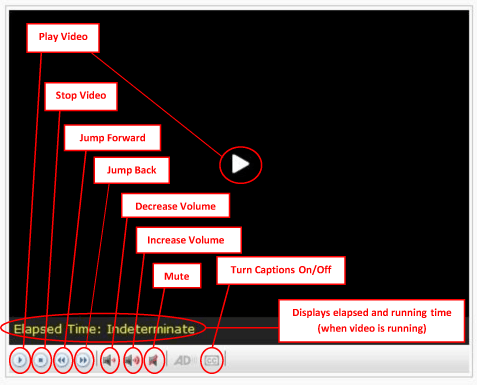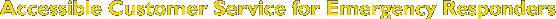Resources
Navigation Instuctions
- Click on “Units” to begin the course
- Use the “Next” button to advance to the next content area
- Use the “Previous” button to return to the previous content area
- Use the menu and sub menus on the left hand side of the page to advance to a content area of your choosing
- Use the menu bar along the top to toggle to different areas within the website
- Certain areas of the course have audio accompaniment. To listen to the audio, click the “Play” button. To stop listening to the audio, click the “Stop” button.
- Hyperlinks to other sections within the content and outside websites are included in the content. Hyperlinks are identified in blue font.
- There is closed captioning available in the video player. To activate closed captioning, click on the “Closed captioning” icon.
- There are videos in some of the content areas as well. To watch a video, click on the “Play icon”. To stop the video, click on the “Stop icon”. For more detailed instructions on the video player, see below.
Video Player Instructions