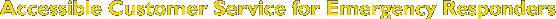General Tips for Interacting with People with Disabilities
As an emergency responder, you encounter different people in different scenarios every day.
In this unit, you will learn some general tips that will assist you during your interactions with people with disabilities.
Video Player Controls
Screen reader users:
Tab into the tool bar.
Then turn the virtual cursor/buffer off to enable pass-through mode.
For JAWS: Insert + Z.
For NVDA: Caps Lock + Space Bar.
For Window-Eyes: Ctrl + Shift + A.
Right and left arrow keys navigate tool bar controls.
Keyboard shortcuts are also available while in pass-through mode:
Alt Control P for play and pause.
Alt Control S for stop.
Alt control M for mute.
Alt control R doubles size of player.
Alt control T toggles focus between elapsed time and toolbar.
VoiceOver users: Use the Enable Player VoiceOver Access button to make the toolbar button text display and then use the Focus Toolbar button to jump into the toolbar. (VoiceOver with Safari 3, only. Safari 4 beta does not work with toolbar. Disable VoiceOver and use keyboard shortcuts.)
Some of these tips may already come naturally to you.
Keep in mind that these tips are very general and the disability-specific tips will come in later units.
These general tips are available in a downloadable format for quick reference.
Approach & Introduction
- Introduce yourself clearly. Some people may not be able to read identification cards
- State your name (and identify that you’re there to help them and not to hurt them)
- State your job and why you are there (explain the situation at hand), and why you may look different than your picture on your badge (i.e. if you’re wearing protective equipment)
- Always ask the person how you can help before beginning any assistance. Even though it may be important to evacuate quickly, respect their independence to the extent possible. Don’t make assumptions about the person’s abilities.
Communication
- People with disabilities know if they need help and how you can provide it. If you’re not sure what to do, ask, “How can I help you?”
- The best way to find out how a person wants to communicate with you is to ask them.
- Be prepared to use and accept various ways of communicating from people who have communication disabilities (e.g. devices, displays or a communications assistant).
- Speak directly to the person with a disability, not to his or her support person or companion. However, do include and confirm instructions with them and include them in your plan. They can be an excellent information/calming source.
- Ask others not to interrupt you while conveying the emergency information to the person.
- Use plain language and speak in short sentences.
- Ask questions that can be answered, or gestured, “yes” or “no” if possible.
- Don’t interrupt or finish the person’s sentences. Wait for them to finish.
- Pay attention to special requests
- Some people cannot multi-task. If time and situation allows, explain first, then demonstrate.
- Offer assistance but let the person explain what help is needed.
- To confirm if the person understands what you have said, consider asking him/her to repeat the message back to you in his or her own words
- If you cannot understand what the person is saying, politely ask them to repeat themselves.
- Provide one piece of information at a time
- Give extra time for the person to process what you are saying and to respond
- Never stand over someone to communicate: it can feel intimidating. Instead, drop to their eye level. This will help them feel more in control of the situation
- Do not speak about the person, point or refer to the person in the third person when in their presence.
Behaviour
- Always treat the person with respect and care.
- Be patient. People with some kinds of disabilities may take a little longer to understand and respond. A good start is to listen carefully. Repeat back what you’ve heard to confirm your understanding.
- Do not touch assistive devices, including wheelchairs, without permission or knowledge of how to safely move it.
- Do not touch or speak to service animals – they are working and have to pay attention at all times.
- If you need to leave the person, let him or her know you are leaving and will be back. Give a measurable time of your return and if you will not be returning, then identify who will be.
- Respect the person’s personal space. Do not lean over him or her or on his or her assistive device. Establish and maintain eye contact i.e. kneel down to their level if needed
- Don’t assume what a person can or cannot do
- Be supportive and patient
Physical Contact
- Offer your elbow to guide the person. If he or she accepts, walk slowly, but ensure they are ready before doing so. Lead – don’t pull. Give directional cues.
- Look for identification such as a bracelet or jewelry with special health information.