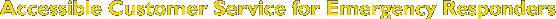How to Interact with People with Disabilities
Intellectual or Developmental Disabilities

Intellectual or developmental disabilities can mildly or profoundly affect how a person learns, communicates, socializes and takes care of their everyday needs. You may not know that someone has this type of disability unless you are told.
People with intellectual or developmental disabilities may experience limitations with cognitive abilities, motor abilities, and/or social abilities. The individual may have difficulty in recognizing rescuers. These individuals may also have difficulty in responding to instructions.
As much as possible, treat a person with an intellectual or developmental disability like anyone else. They may understand more than you think, and they deserve to be treated with respect.
Video Player Controls
Screen reader users:
Tab into the tool bar.
Then turn the virtual cursor/buffer off to enable pass-through mode.
For JAWS: Insert + Z.
For NVDA: Caps Lock + Space Bar.
For Window-Eyes: Ctrl + Shift + A.
Right and left arrow keys navigate tool bar controls.
Keyboard shortcuts are also available while in pass-through mode:
Alt Control P for play and pause.
Alt Control S for stop.
Alt control M for mute.
Alt control R doubles size of player.
Alt control T toggles focus between elapsed time and toolbar.
VoiceOver users: Use the Enable Player VoiceOver Access button to make the toolbar button text display and then use the Focus Toolbar button to jump into the toolbar. (VoiceOver with Safari 3, only. Safari 4 beta does not work with toolbar. Disable VoiceOver and use keyboard shortcuts.)
Tips for interacting with a person with intellectual or developmental disabilities:
Communication
- Break down information into simple steps.
- Use simple signals or symbols.
- Do not talk about a person to others in front of him or her.
- Provide pictures, symbols, or diagrams instead of words. Point to your ID picture as you say who you are and point to any protective equipment as you speak about it.
- Read written information.
- Visual perception of written instructions or signs may be confusing.
- Ability to understand speech is often more developed than his or her own vocabulary.
- The individual should be treated as an adult.
- Communicate what will happen (simply and concretely), when events will happen (tie to common events in addition to numbers and time, for example, “By lunch time…” “By the time the sun goes down…”), how long this situation will last and when things will return to normal (if you know), when the person can contact or rejoin loved ones (for example, calls to family, re-uniting with pets).
- Some people use pictures and/or other communications devices. For example, a communication board.
- Provide frequent updates on what’s happening and what will happen next.
- Explain public address system announcements in simple language.
Behaviour
- Sense of direction may be limited, requiring someone to accompany them.
Environment/Surroundings
- Reduce distractions (For example, lower volume of radio, turn off flashing lights).