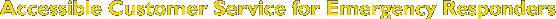How to Interact with People with Disabilities
Communication Disabilities

Some people may have problems communicating because of their disability. Cerebral palsy, hearing loss or other conditions may make it difficult to pronounce words or may cause slurring or stuttering. They also may prevent the person from expressing themselves or prevent them from understanding written or spoken language. Some people who have severe difficulties may use communication boards or other assistive devices.
The basis of good communication includes a respectful attitude and being a good listener. These basic skills are more important than ever for people who have communication disabilities because their disabilities are typically not well understood by the public.
Take a moment to reflect on how you might interact and assist a person with speech or language impairments.
Video Player Controls
Screen reader users:
Tab into the tool bar.
Then turn the virtual cursor/buffer off to enable pass-through mode.
For JAWS: Insert + Z.
For NVDA: Caps Lock + Space Bar.
For Window-Eyes: Ctrl + Shift + A.
Right and left arrow keys navigate tool bar controls.
Keyboard shortcuts are also available while in pass-through mode:
Alt Control P for play and pause.
Alt Control S for stop.
Alt control M for mute.
Alt control R doubles size of player.
Alt control T toggles focus between elapsed time and toolbar.
VoiceOver users: Use the Enable Player VoiceOver Access button to make the toolbar button text display and then use the Focus Toolbar button to jump into the toolbar. (VoiceOver with Safari 3, only. Safari 4 beta does not work with toolbar. Disable VoiceOver and use keyboard shortcuts.)
Tips for interacting with a person with communication disabilities:
Communication
- Ask questions that can be answered “yes” or “no”.
- Try to allow enough time to communicate with the person as they may speak more slowly.
- Don’t interrupt or finish the person’s sentences. Wait for them to finish.
- Ask the person to repeat the information if you don’t understand.
- Keep the person informed of what you are doing and why.
- Some people use a communication device such as a communication board, speech generating device, support person, pen & paper.
- Ask one question at a time and wait for a reply.
- Wait for the person to finish his/her message. Do not guess.
- Speak naturally and clearly, using your normal tone, volume and rate.
If the person uses a communication board or book:
- Say, “Please show me how you say “yes”.
- Say, “Please show me how you say “no”.
- Say, “Please show me how you communicate.” The person will either demonstrate or show you his/her communication instructions. These instructions are usually on the person’s communication board or on the person’s wheelchair tray if he/she uses one.
- If the person uses his/her hand to point to items on a board, say the letter, word or picture out loud that he/she selects.
- If the person uses a way other than pointing, such as an eye gaze to select items on his/her communication board, s/he might want someone to assist you communicating with them.
- It often helps to write down the items that the person selects so that you can keep track of the message.
- If the items that a person selects do not make immediate sense, try putting the words together into a sentence.
Behaviour
- Face the person so that you can pick up on visual clues like the person’s body language, facial expressions and gestures.