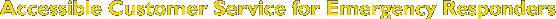How to Interact with People with Disabilities
Physical Disabilities

There are many types and ranging degrees of physical disabilities, and not all require a wheelchair. People who have arthritis, diabetes, heart or lung conditions or amputations may also have difficulty with moving, standing or sitting. It may be difficult to identify a person with a physical disability.
Video Player Controls
Screen reader users:
Tab into the tool bar.
Then turn the virtual cursor/buffer off to enable pass-through mode.
For JAWS: Insert + Z.
For NVDA: Caps Lock + Space Bar.
For Window-Eyes: Ctrl + Shift + A.
Right and left arrow keys navigate tool bar controls.
Keyboard shortcuts are also available while in pass-through mode:
Alt Control P for play and pause.
Alt Control S for stop.
Alt control M for mute.
Alt control R doubles size of player.
Alt control T toggles focus between elapsed time and toolbar.
VoiceOver users: Use the Enable Player VoiceOver Access button to make the toolbar button text display and then use the Focus Toolbar button to jump into the toolbar. (VoiceOver with Safari 3, only. Safari 4 beta does not work with toolbar. Disable VoiceOver and use keyboard shortcuts.)
Tips for interacting with a person with physical disabilities:
Approach & Introduction
- Ask before you help. People with physical disabilities often have their own ways of doing things.
- Ask if they have special needs or require assistance to promote their safety.
- Take into consideration any special equipment or resources that may be required when responding to emergencies that deal with people who are immobile and cannot rely on a mobility device (For example, a person who is morbidly obese).
Physical Contact
- The use of latex-free gloves help control secondary medical conditions for the person with a disability.
- Some people may need assistance getting out of bed or out of a chair, but CAN then proceed without assistance. Ask!.
Environment/Surroundings
- Seek out evacuation chairs (usually located in or near building stairwells) in the case of an emergency evacuation.
Mobility Devices

Mobility Devices are assistive devices that assist a person with a physical or mobility disability such as a wheelchair, scooter, walker, cane, or crutches).
Tips for interacting with a person with a mobility device:
Approach & Introduction
- Terms such as “confined to a wheelchair” or “wheelchair bound” are inappropriate. Using a wheelchair does not mean confinement.
- When greeting a person who uses a wheelchair, it is appropriate to offer to shake hands with that person even if he or she has upper extremity limitations.
Communication
- If you need to have a lengthy conversation with someone in a wheelchair or scooter, consider sitting so that you can make eye contact.
- When giving directions to a person in a wheelchair, consider weather conditions, distance, and physical obstacles such as curbs, inclines, declines, etc.
Behaviour
- Respect the person’s personal space. Do not lean over the person or on his/her assistive device.
- Do not move items or equipment, such as canes and walkers, out of the person’s reach.
- Always ensure that the person’s wheelchair goes with them.
- Wheelchair users are trained in special techniques to transfer from one chair to another. Depending on their upper body strength, they may be able to do much of the work themselves.
Physical Contact
A person using a mobility device may be able to negotiate stairs independently. One hand is used to grasp the handrail while the other hand is used for the crutch or cane. Do not interfere with the person’s movement unless asked to do so, or the nature of the emergency is such that absolute speed is the primary concern. If this is the case, tell the person what you’ll need to do and why.
- Ask if you can help by offering to carry the extra crutch.
Do not touch assistive devices without the person’s permission. If you have permission to move a person in a wheelchair, remember to:
- Wait for and follow the person’s instructions.
- Confirm that he or she is ready to move.
- Describe what you’re going to do before you do it.
- Avoid uneven ground and objects.
- Don’t leave the person in an awkward, dangerous or undignified position such as facing a wall or in the path of opening doors.