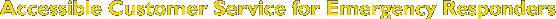How to Interact with People with Disabilities
Vision Loss

Vision loss can restrict a person’s ability to read signs, locate landmarks, or see hazards. People with vision loss may use a guide dog or white cane; others may not. Some people simply need to view written materials—like documents, forms, brochures, instructions or labels—in large print, braille, or with the help of a magnifier.
You may not always recognize that a person has vision loss.
Video Player Controls
Screen reader users:
Tab into the tool bar.
Then turn the virtual cursor/buffer off to enable pass-through mode.
For JAWS: Insert + Z.
For NVDA: Caps Lock + Space Bar.
For Window-Eyes: Ctrl + Shift + A.
Right and left arrow keys navigate tool bar controls.
Keyboard shortcuts are also available while in pass-through mode:
Alt Control P for play and pause.
Alt Control S for stop.
Alt control M for mute.
Alt control R doubles size of player.
Alt control T toggles focus between elapsed time and toolbar.
VoiceOver users: Use the Enable Player VoiceOver Access button to make the toolbar button text display and then use the Focus Toolbar button to jump into the toolbar. (VoiceOver with Safari 3, only. Safari 4 beta does not work with toolbar. Disable VoiceOver and use keyboard shortcuts.)
Tips for interacting with a person with vision loss:
Approach and Introduction
- Announce your presence and identify yourself. The person may not immediately know you are a first responder.
Communication
- Describe the actions to be taken.
- Provide advance warning of upcoming stairs, curbs, major obstacles, or changes in direction.
- Use words such as left, right or forward when providing orientation to a space rather then saying “over there” or pointing to a place.
- You may need to communicate written information orally.
- If you must leave a person with vision loss, let them know where they are, how long you’ll be gone for and if you or someone else will be returning. Orient the person to their surroundings.
Physical contact
- To guide the person, offer them your arm instead of taking theirs and walk at their pace. Keep half a step ahead of them.
- Do not grab or attempt to guide a person without asking first.
- The person may have a preference as to whether s/he holds your left or right arm; either way is fine -- usually s/he will take the lead and indicate which side s/he prefers.
Environment/Surroundings
- Watch for overhangs or protrusions the person could walk into.
- Remember that the person and his or her service animal should always be transported together.
Learn More
See Step by Step: How to Guide Someone with Vision Loss for more information on guiding someone in crowded spaces, to different kinds of seating, through doors and into cars.
Learn more at CNIB